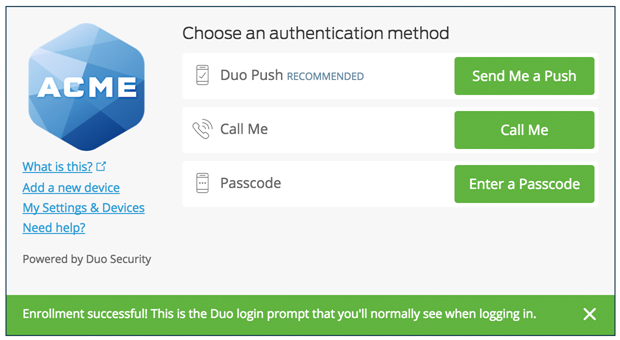...
Table of Contents type flat
What is Duo?
Duo is a two-factor authentication which adds a second layer of security to your network account. Verifying your identity prevents anyone else from logging into your account, protecting you and Oakland Schools data from security vulnerabilities.
Why Do I Need This?
Passwords are increasingly easy to compromise. They can often be stolen, guessed, or hacked — you might not even know someone is accessing your account.
...
Your device is ready to approve Duo authentication requests.
See How it Works
- Go back to https://webmail.oakland.k12.mi.us
- Click Send me a Push
- Open the DUO app on your phone
- Tap Approve on the Duo app login request
- You will be given a passcode to enter
- Go back to https://webmail.oakland.k12.mi.us
- Click on Enter a Passcode
- Enter the passcode and your webmail will open
DUO Enrollment Video
As always, if you have any questions or require assistance, please contact the Oakland Schools Service Desk by creating a service ticket or by calling 248.209.2060.
...